How to configure your Firestick
Step 1: Install the Downloader App on FireStick
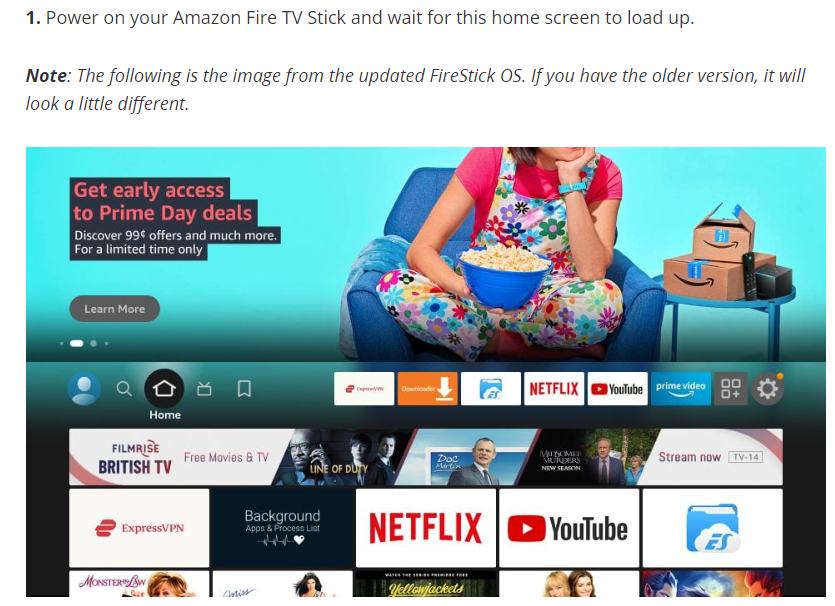
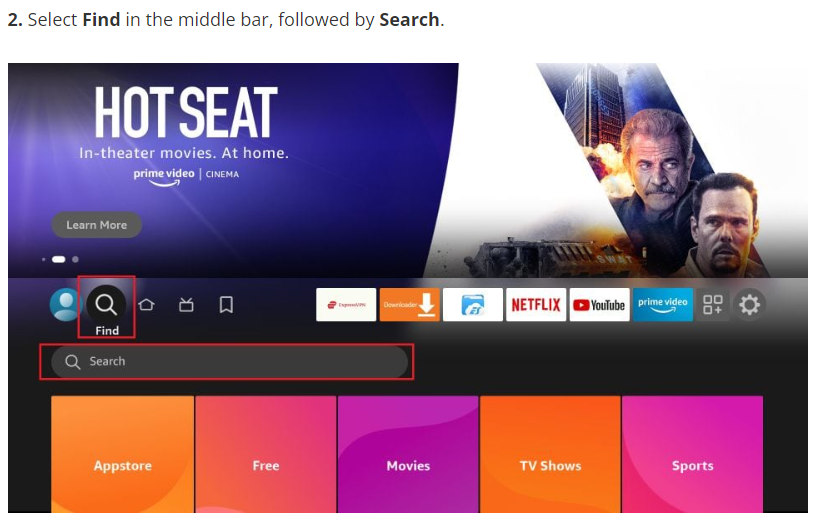
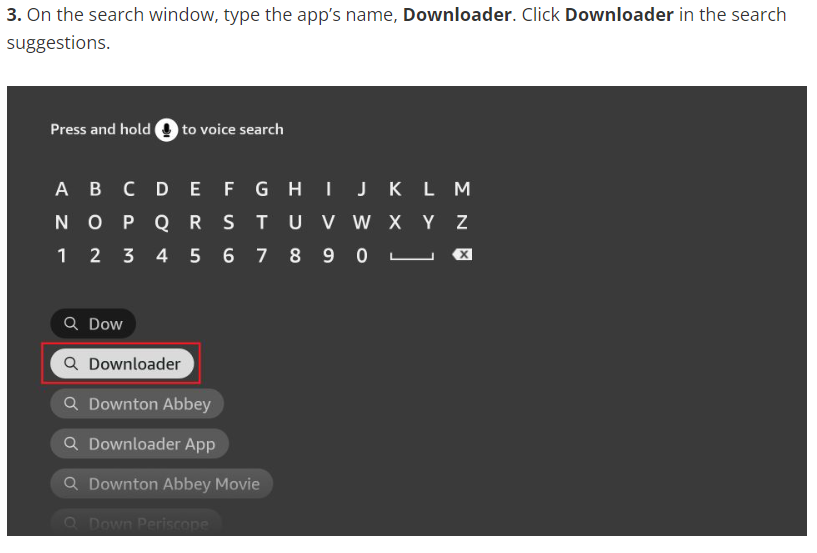
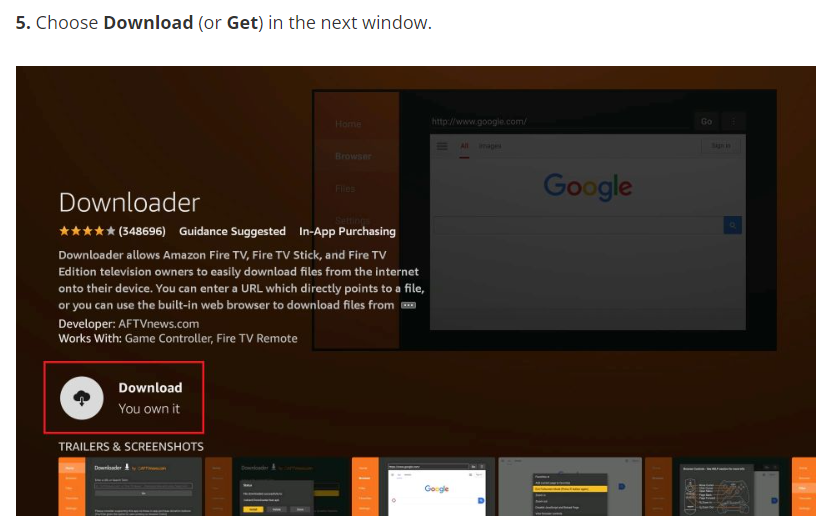
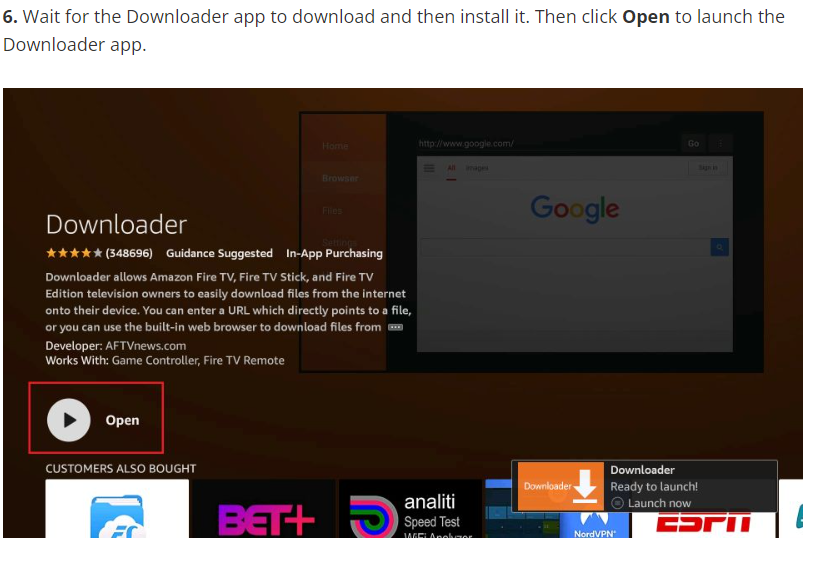
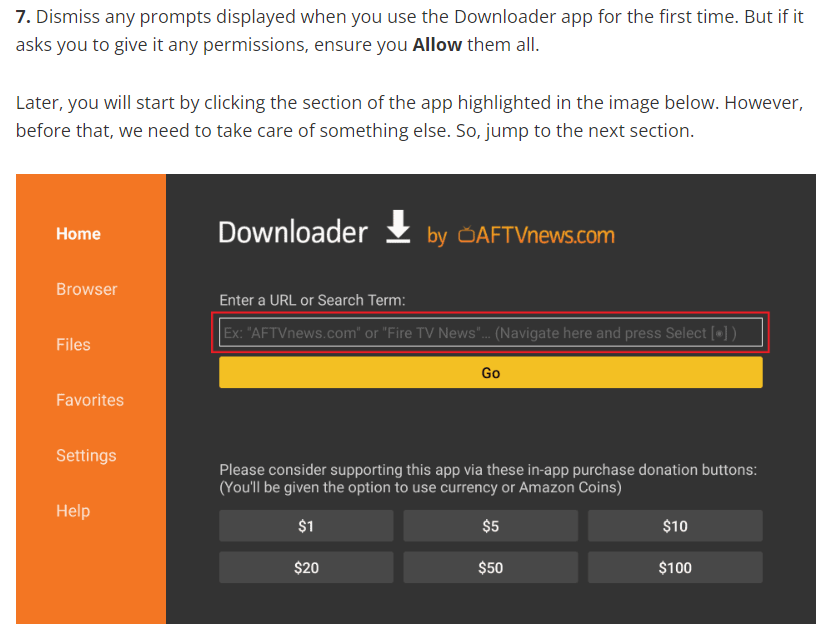
Step 2: Setting Up FireStick for Jailbreaking
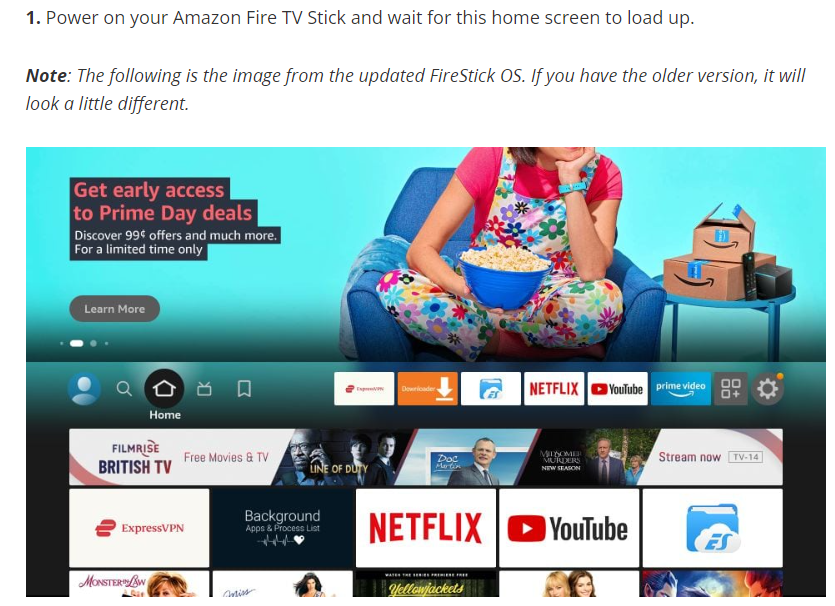
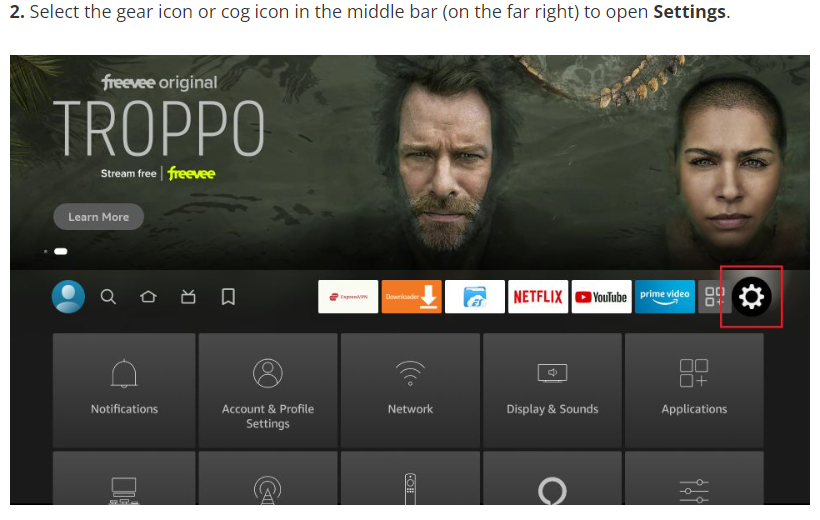
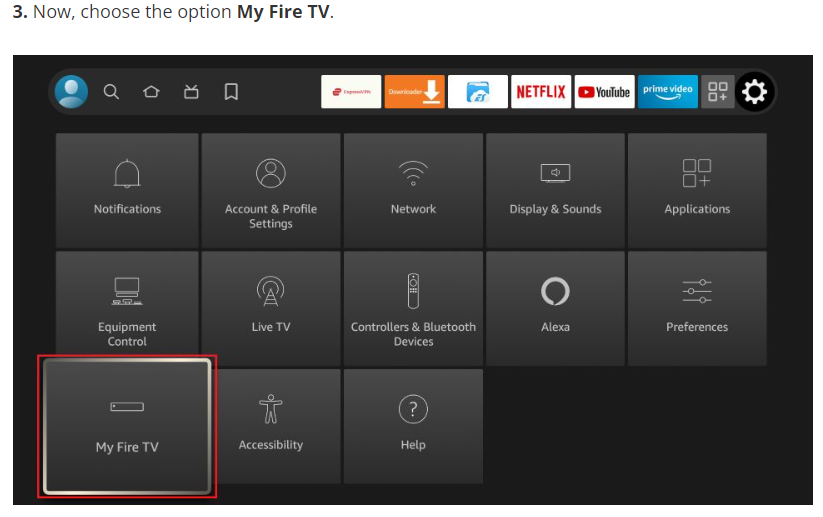
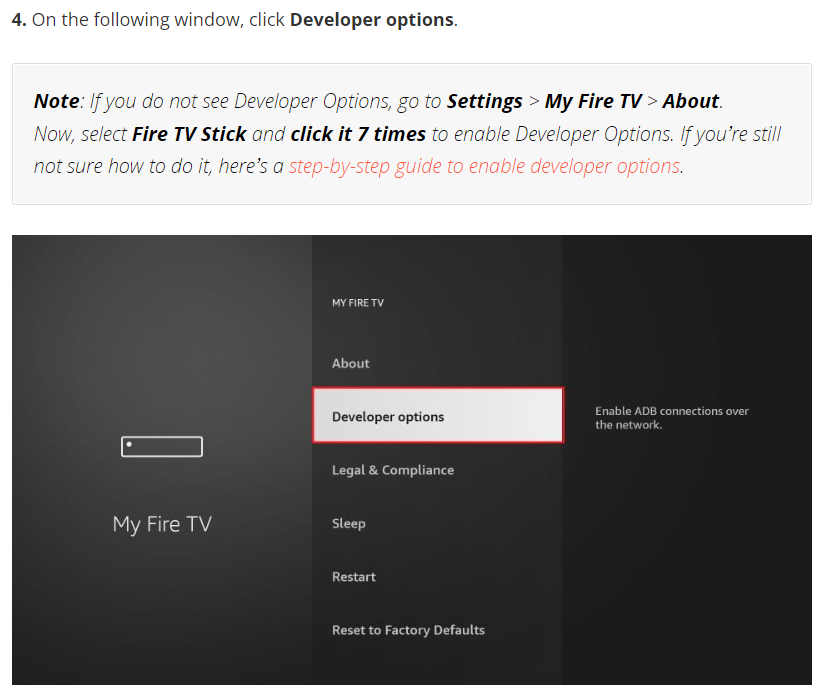
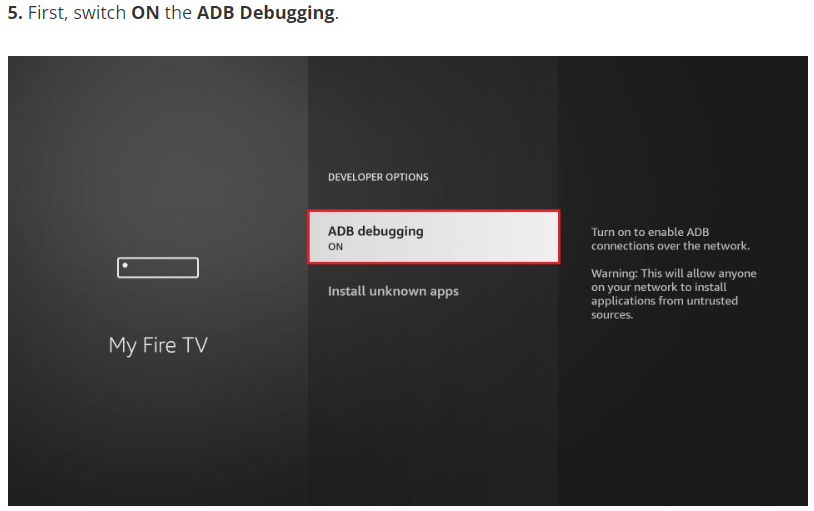
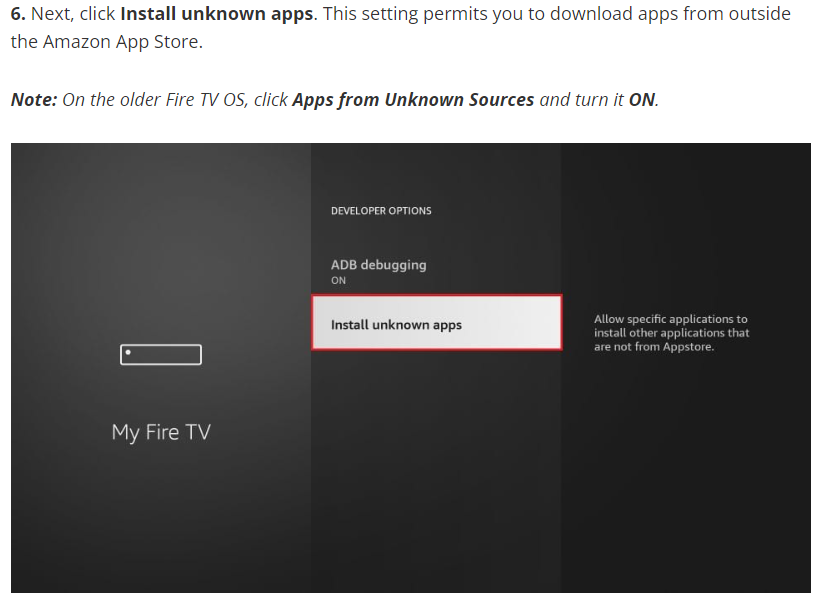
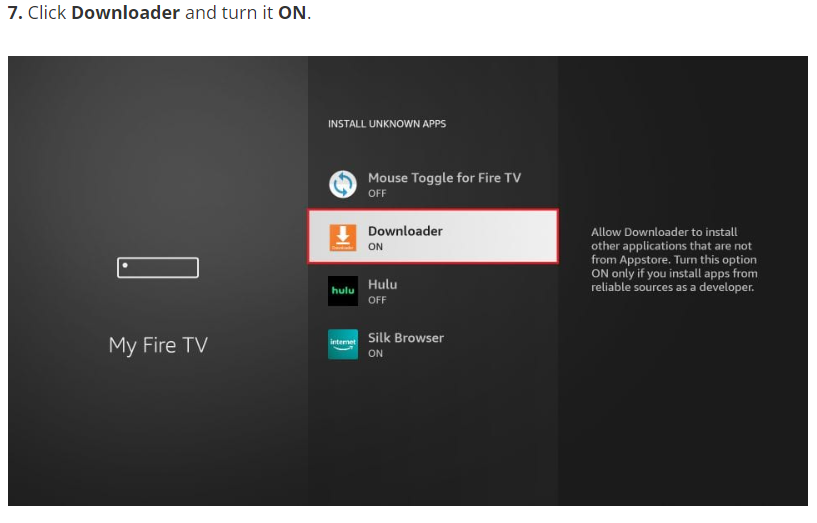
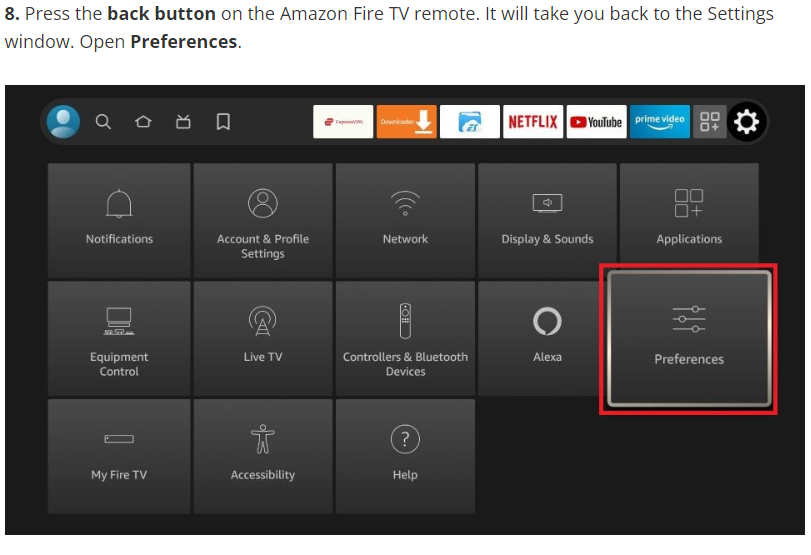
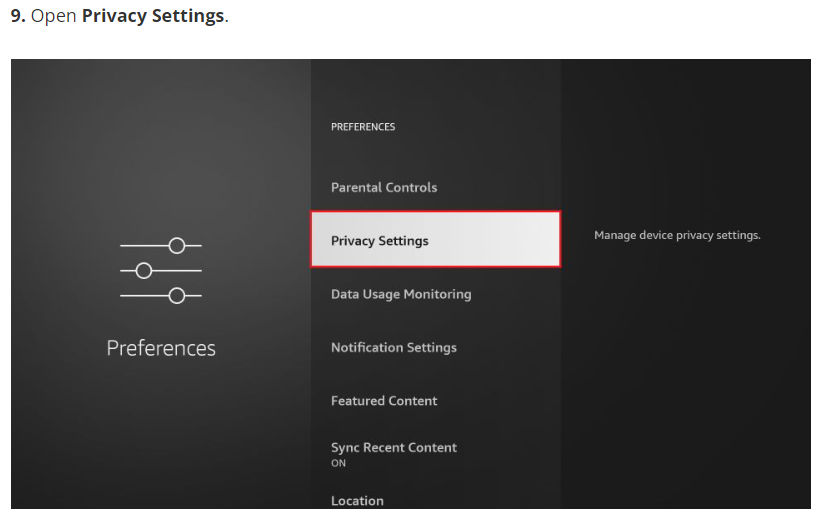
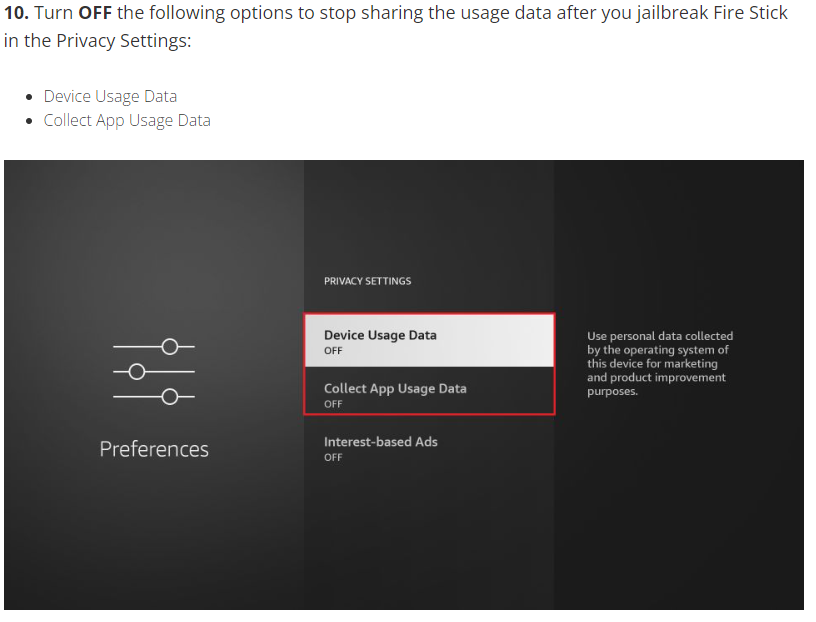
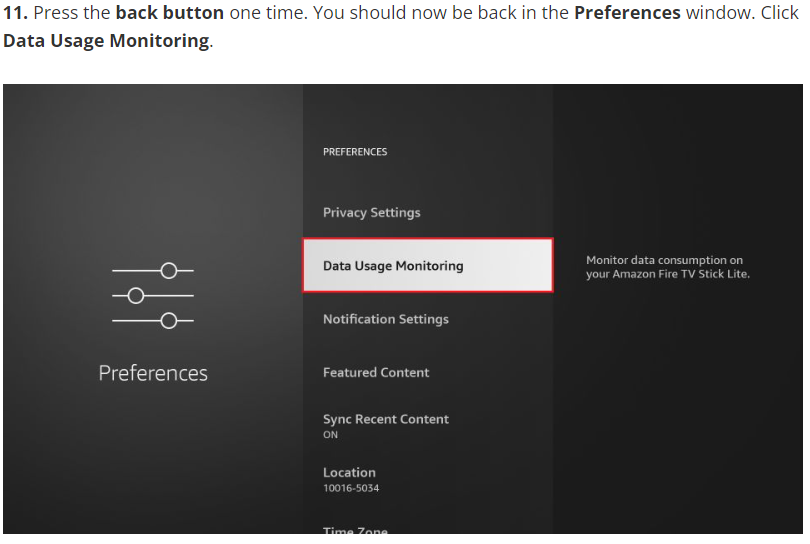
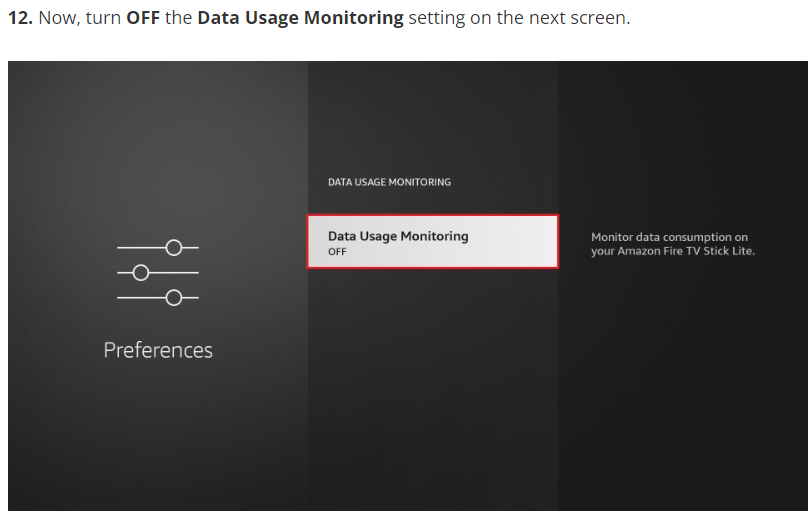
Step 3: Install Smarters IPTV App
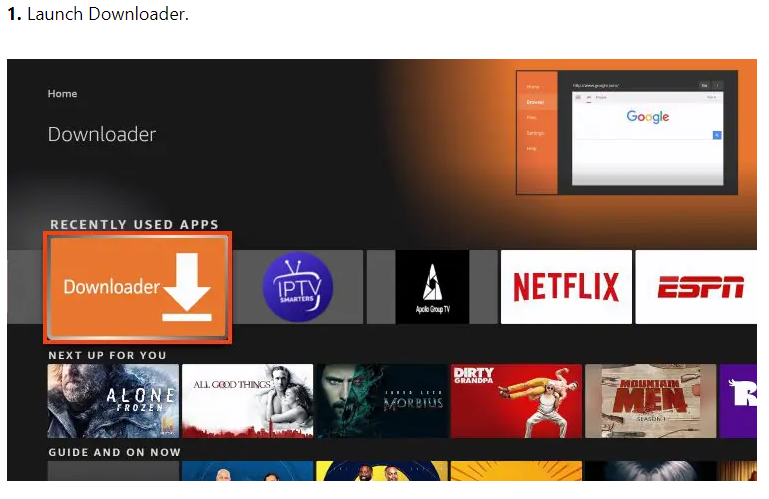
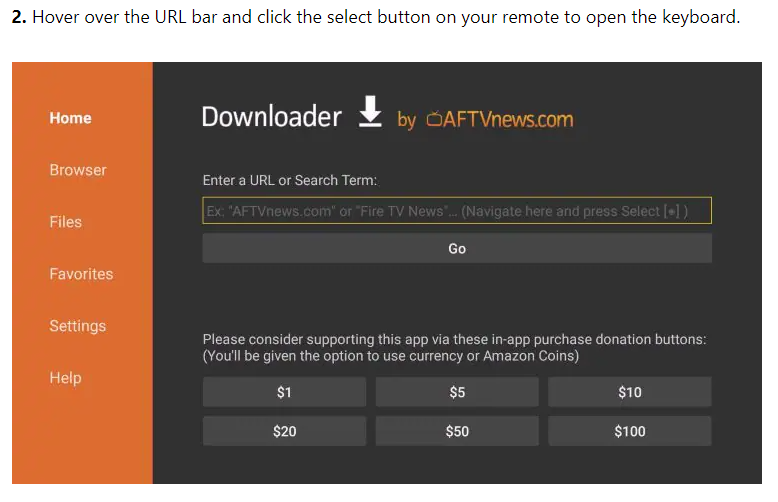
3. Type the Downloader Code for IPTV Smarters which is 250931 and click Go.

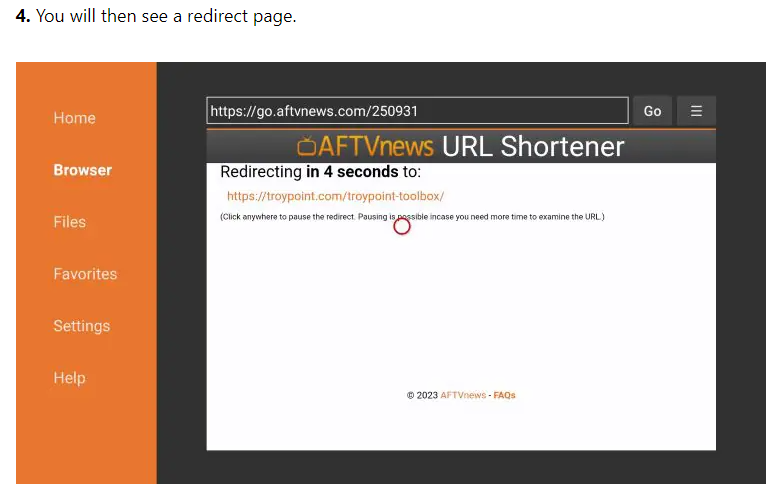
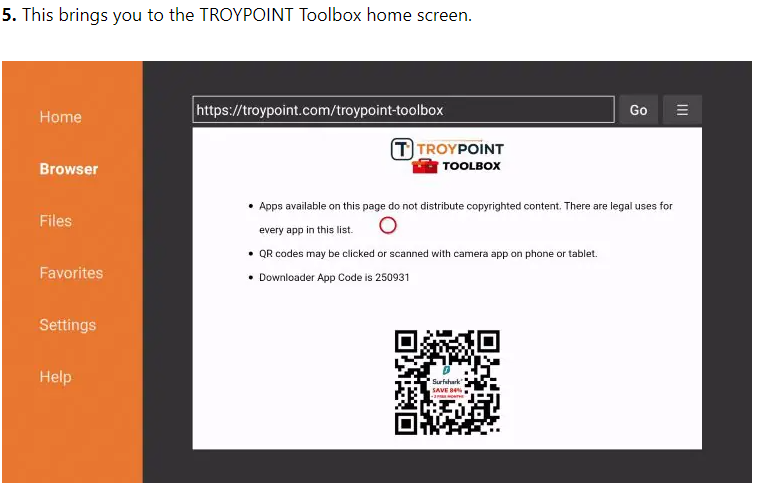
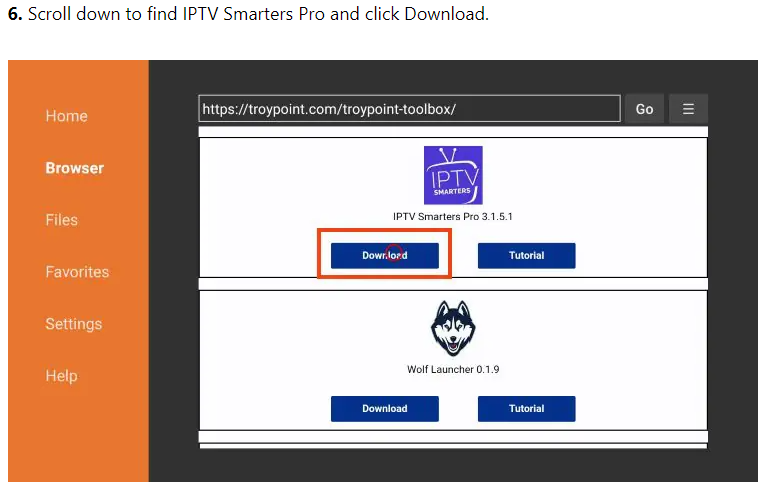
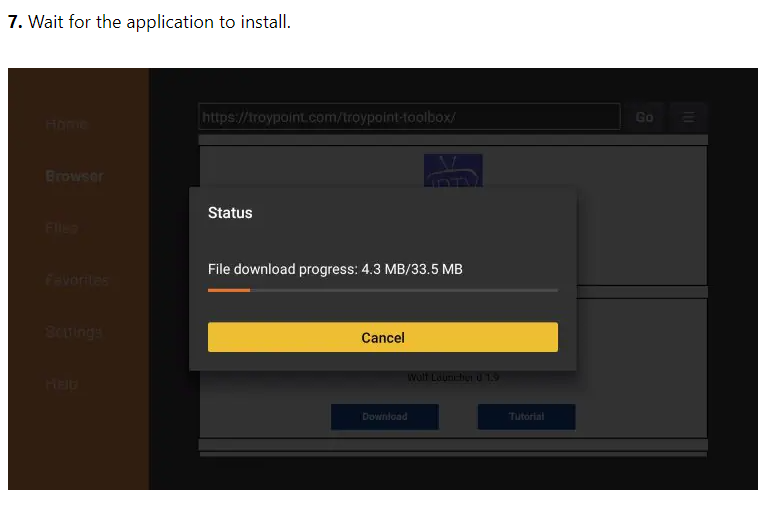
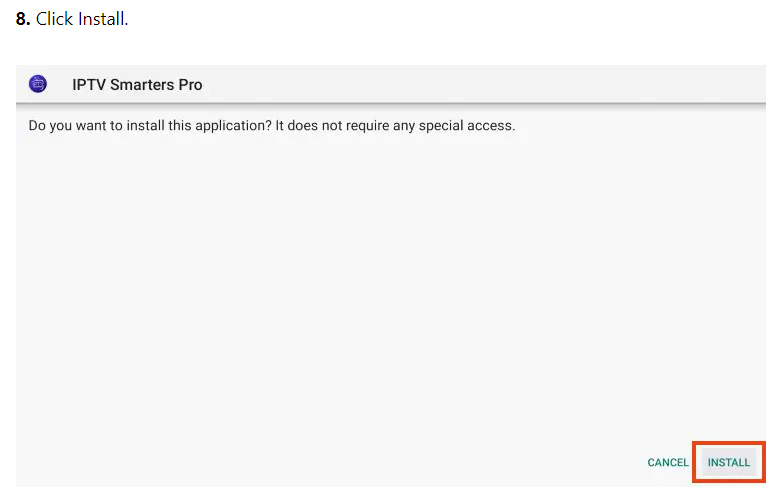
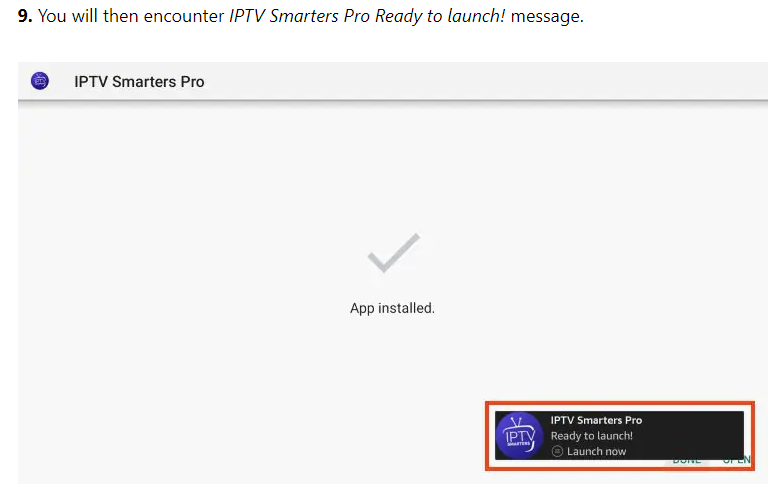
Step 4: How to Set Up IPTV Smarters
After installing, you may launch the application for use.
First, you are prompted to select your layout.
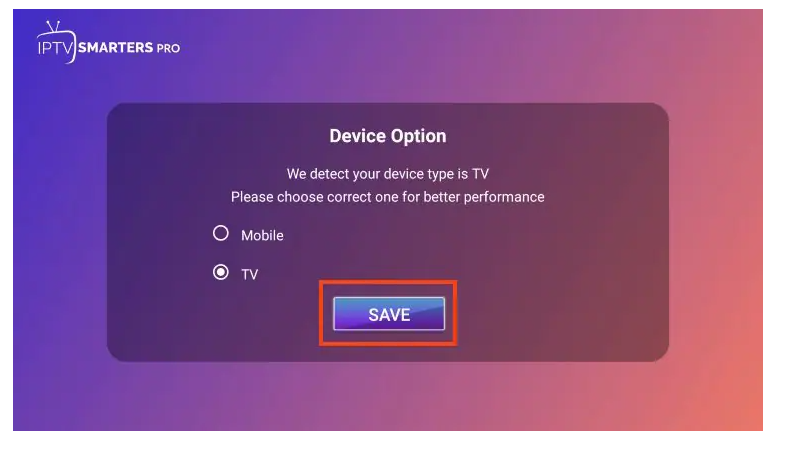
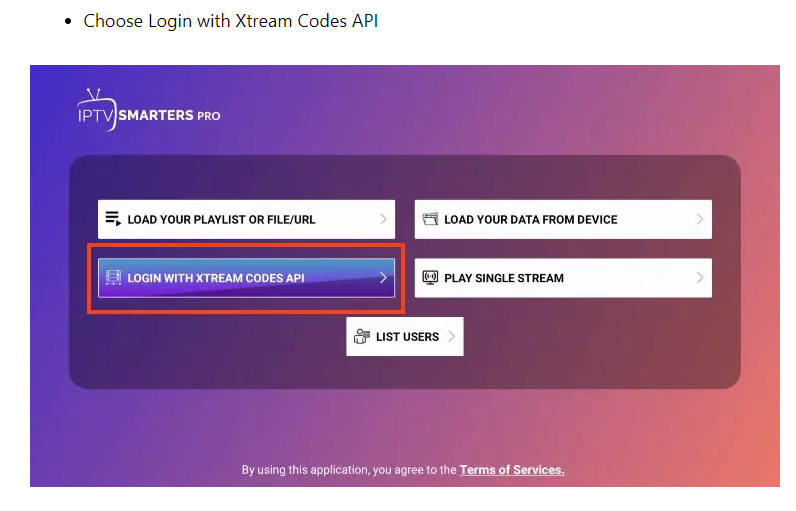
Enter the credentials that were provided in your Logan Technology TV Welcome Letter
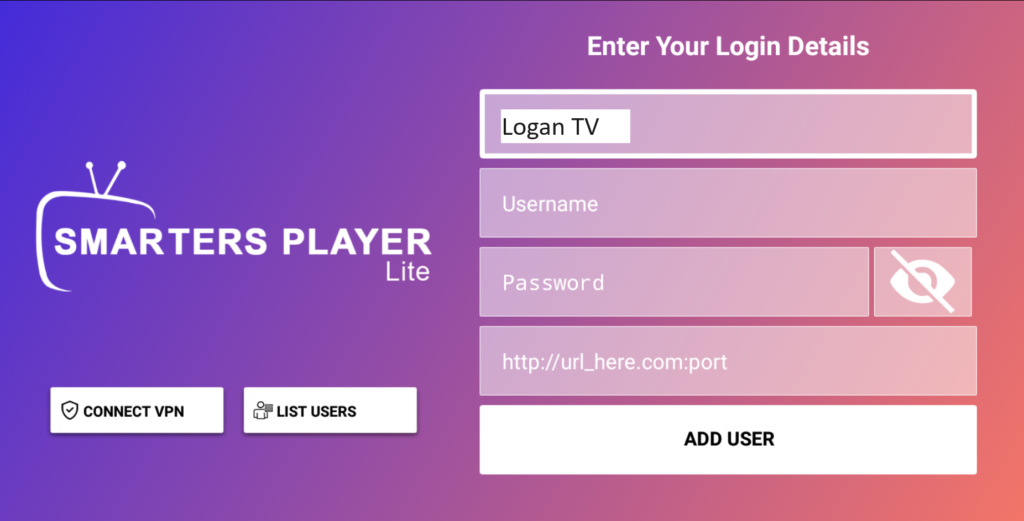
NOTE: The Username, Password, URL can be located in your Logan Technology TV welcome letter.
Select Add User
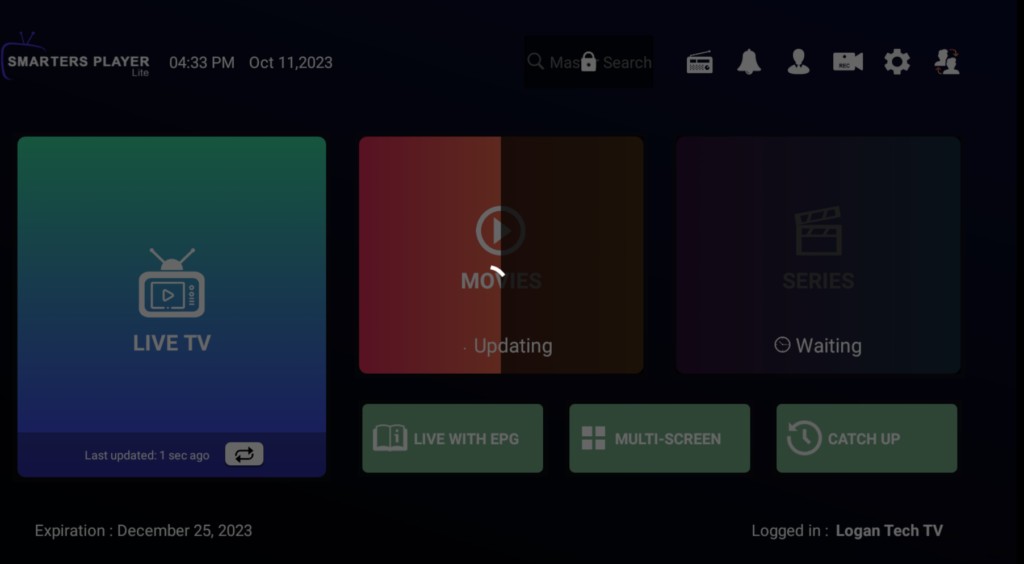
Smarters will download the latest content. Please note that this process may take several minutes the first time you log into our service.
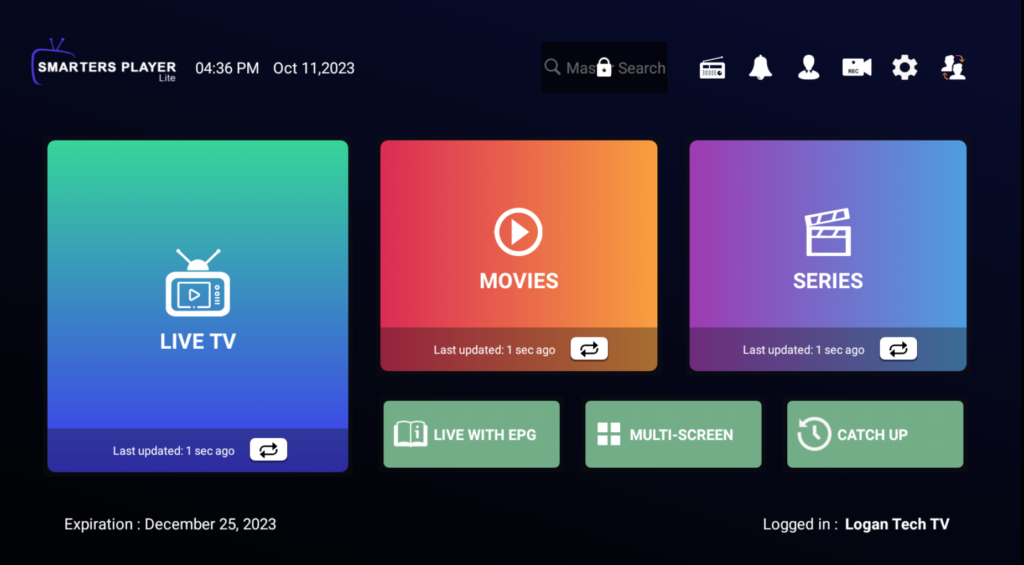
Enjoy watching premium T.V.
